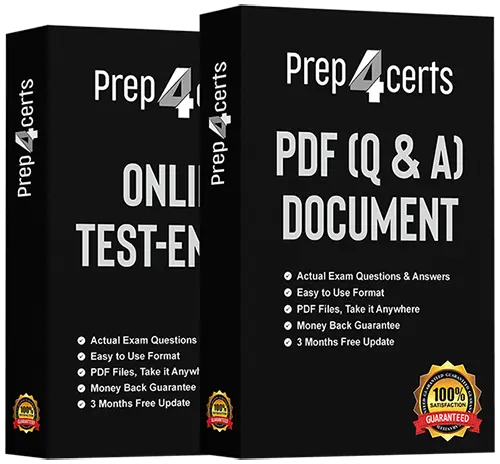
| Exam Code | MD-100 |
| Exam Name | Windows Client |
| Questions | 377 Questions Answers With Explanation |
| Update Date | March 05,2024 |
| Price |
Was : |
Are you ready to take your career to the next level with Windows Client? At Prep4Certs, we're dedicated to helping you achieve your goals by providing high-quality MD-100 Dumps and resources for a wide range of certification exams.
At Prep4Certs, we're committed to your success in the Microsoft MD-100 exam. Our comprehensive study materials and resources are designed to equip you with the knowledge and skills needed to ace the exam with confidence:
Start Your Certification Journey Today
Whether you're looking to advance your career, expand your skill set, or pursue new opportunities, Prep4Certs is here to support you on your certification journey. Explore our comprehensive study materials, take your exam preparation to the next level, and unlock new possibilities for professional growth and success.
Ready to achieve your certification goals? Begin your journey with Prep4Certs today!
You have a computer named Computer1. Computer1 runs Windows 10 Pro. You have a mobile device. You use Bluetooth to pair the mobile device to Computer1.You want to enable dynamic lock on Computer1. What should you do? To complete this task, sign in to the required computer or computers.
Note: This question is part of a series of questions that present the same scenario.Each question in the series contains a unique solution that might meet the statedgoals. Some question sets might have more than one correct solution, while othersmight not have a correct solution.After you answer a question in this section, you will NOT be able to return to it. As aresult, these questions will not appear in the review screen.A user named User2 has a computer named Computer2 that runs Windows 10. User2 joinsComputer2 to contoso.com by using user2@contoso.com.Computer1 contains a folder named Folder1. Folder1 is in drive C and is shared as Share1.Share1 has the permission shown in the following table. A user named User2 has a computer named Computer2 that runs Windows 10. User2 joinsComputer2 to contoso.com by using user2@contoso.com.User2 attempts to access Share1 and receives the following error message: “Theusername or password is incorrect.”You need to ensure that User2 can connect to Share1.Solution: You create a local user account on Computer1 and instruct User2 to use the localaccount to connect to Share1.Does this meet the goal?
A. Yes
B. No
You have a computer named LON-CL1.Adatum.com that runs Windows 10.From Event Viewer, you create a custom view named View1 that has the following filter:User: User1Logged: Any timeEvent logs: SystemComputer: LON-CL1Event IDs: 10000 – 11000Event level: Error, VerboseYou open Event Viewer and discover the event shown in the exhibit. (Click the Exhibit tab.) The event does not appear in View1. You need to ensure that the event appears in View1.What should you do?
A. Add a Task Category setting to the filter.
B. Add the computer account to the Event Log Readers group.
C. Create an event subscription.
D. Modify the Computer setting in the filter.
Please wait while the virtual machine loads. Once loaded, you may proceed to the labsection. This may take a few minutes, and the wait time will not be deducted from youroverall test time.When the Next button is available, click it to access the lab section. In this section, you willperform a set of tasks in a live environment. While most functionality will be available to youas it would be in a live environment, some functionality (e.g., copy and paste, ability tonavigate to external websites) will not be possible by design.Scoring is based on the outcome of performing the tasks stated in the lab. In other words, itdoesn’t matter how you accomplish the task, if you successfully perform it, you will earncredit for that task.Labs are not timed separately, and this exam may more than one lab that you mustcomplete. You can use as much time as you would like to complete each lab. But, youshould manage your time appropriately to ensure that you are able to complete the lab(s)and all other sections of the exam in the time provided.Please note that once you submit your work by clicking the Next button within a lab, youwill NOT be able to return to the lab.Username and password Use the following login credentials as needed:To enter your password, place your cursor in the Enter password box and click on thepassword below.Username: Contoso/AdministratorPassword: Passw0rd!The following information is for technical support purposes only:Lab Instance: 11145882 Administrators report that they cannot use Event Viewer to remotely view the event logs onClient3.You need to ensure that the administrators can access the event logs remotely on Client3.The solution must ensure that Windows Firewall remains enabled.To complete this task, sign in to the required computer or computers.
Your network contains an Active Directory domain. The domain contains a computernamed Computer1 that runs Windows 10.You need to ensure that Computer1 will respond to ping requests.How should you configure Windows Defender Firewall on Computer1? To answer, selectthe appropriate options in the answer area.NOTE: Each correct selection is worth one point.
Please wait while the virtual machine loads. Once loaded, you may proceed to the labsection. This may take a few minutes, and the wait time will not be deducted from youroverall test time.When the Next button is available, click it to access the lab section. In this section, you willperform a set of tasks in a live environment. While most functionality will be available to youas it would be in a live environment, some functionality (e.g., copy and paste, ability tonavigate to external websites) will not be possible by design.Scoring is based on the outcome of performing the tasks stated in the lab. In other words, itdoesn’t matter how you accomplish the task, if you successfully perform it, you will earncredit for that task.Labs are not timed separately, and this exam may more than one lab that you mustcomplete. You can use as much time as you would like to complete each lab. But, youshould manage your time appropriately to ensure that you are able to complete the lab(s)and all other sections of the exam in the time provided.Please note that once you submit your work by clicking the Next button within a lab, youwill NOT be able to return to the lab.Username and password Use the following login credentials as needed:To enter your password, place your cursor in the Enter password box and click on thepassword below.Username: Contoso/AdministratorPassword: Passw0rd!The following information is for technical support purposes only:Lab Instance: 10921597 You need to connect to your company’s network and create a VPN connection on Client2named VPN1 that meets the following requirements:VPN1 must connect to a server named vpn.contoso.com.Only traffic to your company’s network must be routed through VPN1.To complete this task, sign in to the required computer or computers.
Note: This question is part of a series of questions that present the same scenario. Each question in the series contains a unique solution that might meet the stated goals. Some question sets might have more than one correct solution, while others might not have a correct solution. After you answer a question in this section, you will NOT be able to return to it. As a result, these questions will not appear in the review screen. Your network contains an Active Directory domain named contoso.com. The domain contains the users shown in the following table. You have a computer named Computer1 that runs Windows 10 and is in a workgroup.A local standard user on Computer1 named User1 joins the computer to the domain anduses the credentials of User2 when prompted.You need to ensure that you can rename Computer1 as Computer33.Solution: You use the credentials of User3 on Computer1.Does this meet the goal?
A. Yes
B. No
Please wait while the virtual machine loads. Once loaded, you may proceed to the labsection. This may take a few minutes, and the wait time will not be deducted from youroverall test time.When the Next button is available, click it to access the lab section. In this section, you willperform a set of tasks in a live environment. While most functionality will be available to youas it would be in a live environment, some functionality (e.g., copy and paste, ability tonavigate to external websites) will not be possible by design.Scoring is based on the outcome of performing the tasks stated in the lab. In other words, itdoesn’t matter how you accomplish the task, if you successfully perform it, you will earncredit for that task.Labs are not timed separately, and this exam may more than one lab that you mustcomplete. You can use as much time as you would like to complete each lab. But, youshould manage your time appropriately to ensure that you are able to complete the lab(s)and all other sections of the exam in the time provided.Please note that once you submit your work by clicking the Next button within a lab, youwill NOT be able to return to the lab.Username and password Use the following login credentials as needed:To enter your password, place your cursor in the Enter password box and click on thepassword below.Username: Contoso/AdministratorPassword: Passw0rd!The following information is for technical support purposes only:Lab Instance: 10921597 You need to ensure that a local user named User1 can establish a Remote Desktop connection to Client2. To complete this task, sign in to the required computer or computers.
Please wait while the virtual machine loads. Once loaded, you may proceed to the labsection. This may take a few minutes, and the wait time will not be deducted from youroverall test time.When the Next button is available, click it to access the lab section. In this section, you willperform a set of tasks in a live environment. While most functionality will be available to youas it would be in a live environment, some functionality (e.g., copy and paste, ability tonavigate to external websites) will not be possible by design.Scoring is based on the outcome of performing the tasks stated in the lab. In other words, itdoesn’t matter how you accomplish the task, if you successfully perform it, you will earncredit for that task.Labs are not timed separately, and this exam may more than one lab that you mustcomplete. You can use as much time as you would like to complete each lab. But, youshould manage your time appropriately to ensure that you are able to complete the lab(s)and all other sections of the exam in the time provided.Please note that once you submit your work by clicking the Next button within a lab, youwill NOT be able to return to the lab.Username and password Use the following login credentials as needed: To enter your password, place your cursor in the Enter password box and click on the password below. Username: Contoso/AdministratorPassword: Passw0rd! The following information is for technical support purposes only: Lab Instance: 10921597 You need to enable the Prohibit User from manually redirecting Profile Folders Group Policy setting only for the administrative users of Client3.To complete this task, sign in to the required computer or computers.
You have a computer that runs Windows 10. The computer is in a workgroup. Thecomputer is used to provide visitors with access to the Internet.You need to configure the computer to meet the following requirements:Always sign in automatically as User1.Start an application named App1.exe at sign-in.What should you use to meet each requirement? To answer, select the appropriate optionsin the answer area.NOTE: Each correct selection is worth one point.